| Article Purpose | To provide specification on a safe and standard method for collecting Traffic Counting Data using Maunal Traffic counting "Tally Method" and MetroCount equipment. |
| Intended Users | Anyone who is responsible for setting up, monitoring, and/or uploading Manual Tally sheets or MetroCount traffic data whether it be provincial staff, AMB staff or contracted suppliers. |
| Last Reviewed | 2nd October 2024 |
Background
DoWH intends to maintain up to date traffic count records which are to be uploaded to ThinkProject, Asset & Works Management "AWM" ( formerly known as "RAMM" Road Asset Maintenance and Management), which forms the core of the DoWH Road Management System.
What is Traffic Count data?
Traffic counts help to measure, evaluate, and classify traffic volumes across the roading network. Traffic counts underpin the formulation of traffic flow estimates, which are used as inputs to many asset management and planning processes for the network.
The locations to be counted are strategically identified and defined within the PNG DoWH Traffic Count Programme. The traffic count data collected at these locations is subsequently used to update and inform the traffic estimates applied to all road sections in the network.
The latest traffic estimate dataset is leveraged by other processes such as traffic modelling, safety studies, traffic management plans, levels of service analysis, pavement deterioration modelling, forward work programming & responding to public enquiries.
A traffic-counting programme has been established for the PNG road network, which is based on the guidelines set out by the RIMS Group. The programme includes a ‘core sample’ of roads in the network which are counted annually and a sample of roads that are counted on a 'rotational basis'.
The Data Collection Contractor (DCC) shall record traffic counts in accordance with the sites listed in the traffic-counting programme, using approved MetroCount equipment. The count data that is required to be collected includes but not limited to Traffic Volumes, Classification and Speed.
The results of the counts are imported into AWM, and the data is used to calculate the latest traffic estimate for associated road sections. These estimates add to the accuracy of other asset management and planning processes, and build up the historical information of traffic data for the network.
The basis of the counting classification is the AP-G104-23_Austroads_Extended_Vehicle_Classification_Scheme.pdf. This sets out the classification scheme and 12 vehicle classes that count data is required to be collected, refer section Step 2: Traffic Data Collection.
Scope of Work
The purpose of the traffic counting process is to collect up to date and accurate records for the nominated roads or road sections.
The following high-level process provides broader context of the activities involved in the traffic counting process.

Requirements & Methodology
Step 1: Site Preparation and Selection
An accurate and reliable count begins in the office. Traffic counting types fall in two main categories: manual counts and automatic counts. Preparation should start with a review of the purpose and type of count to be performed according to the count programme. This will consider the count period and time intervals and geometric layout of the site. This should help the project coordinator from the Asset Management Branch (AMB) to determine the type of equipment to be used, the field procedures and number of observers (tally clerks) required for each of the traffic count stations. Where obersevers are required all data forms (tally sheets) should be produced with all available information filled in before leaving the office.
Before survey is being conducted on any selected road, assessment of available resources is critical. The proper assessment of the extent or scope of the envisaged counting (quality level of data required) shall be undertaken. This is aimed at ensuring that the planned and organised exercise is achieved at optimal cost and with the expected accuracy. The exact number of persons to be involved in the execution of the traffic survey and equipment to be undertaken shall be defined and adequate funding allowed for.
Manual Traffic Count Preparation (Tally Clerks)
The manual count method consists of assigning a trained person to record traffic on a tally sheet as it passes on a designated road. This is the simplest form of recording data. This method of data collection can be employed in most cases where vehicles are to be classified with a number of movements recorded under different categories of vehicles; however, it is necessary where the recording of pedestrians is required.
Equipment required
The most important equipment that shall be used in manual traffic data collection is tally sheets DOW Traffic Count Tally Sheets.pdf and the vehcile classification reference DOW Traffic 12 Class.pdf . The use of a tally sheet shall involve trained personnel to make a tick mark for every vehicle in a given classification. The tally sheet template can be found in . Other equipment needed is as follows:
- Necessary accessory equipment (flashlight, batteries, pens, etc)
- Stopwatch and tally counter (if available/needed)
- Data collection forms (fill in as much data as possible before leaving the office e.g site location shoud be known at a minimum)
- Extra pens and paper for taking notes
- Clipboard or writing surface
- A map of the site
- Weather equipment (Sunscreen, umbrella, jacket or warm coat, masking tape etc.)
- Safety equipment (road safety signs, safety vests, or other reflective materials)
Ensure that all equipment is in operational state and none of them has a fault.
MetroCount Tube Counter Preparation
Equipment required
The suggested tool kit for proper survey procedure to capture quality data from the site are as follows:
|
|
Ensure that all equipment is in operational state and none of them has a fault.
MetroCount Device
Automatic counts in Papua New Guinea will be carried out with the use of MetroCount devices. A MetroCount device has pneumatic tubes stretched across a road where a vehicle’s axle crosses the road tube, creating a pulse of air, which is recorded and processed by the traffic counter (device) known as Roadside Unit (RSU) which is shown below. All MetroCount Roadside Units (RSU) are designed to make the process of data collection as simple as possible, allowing focus on the task of analyzing data. The RSU stores data as time-stamped axle hits on each of the sensors, with better than millisecond accuracy, forming an axle stream.
 Roadside Unit (RSU) MetroCount Device
Roadside Unit (RSU) MetroCount Device
RSU devices have two tubes placed on the road surface at locations where traffic counting is required. As vehicles pass over the tubes, the resulting compression sends a burst of air to an air switch, which is stored in the MetroCount device. Air switches provide accurate vehicle axle counts even when compressions occur more than 30 metres from the traffic counter. Utmost care should be exercised in placing and operating the system, to ensure its efficient operation and to minimise any potential error in the data. An example of MetroCount device is being used on the road where vehicle crosses over as shown below.
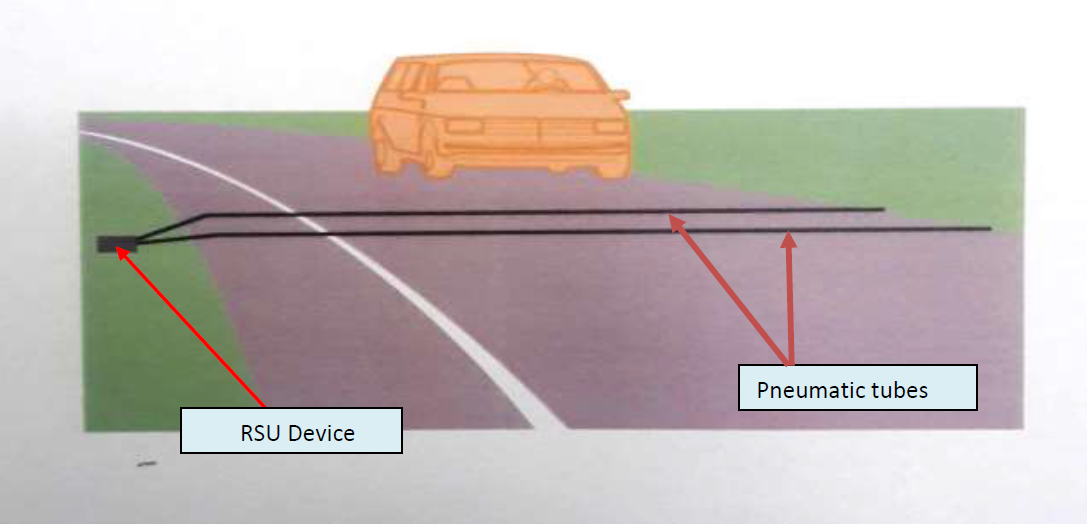
Site Selection Criteria for MetroCount device installation
The quality of data depends on a thorough site selection and is extremely important. In this regard, sites must be located a reasonable distance away from intersections and other turning traffic, avoiding areas of where vehicles are stopped or moving very low speed. It is desirable place the RSU in areas where traffic is generally free flowing. Ensure that the tubes are secured perpendicular to the lane.
Some of the factors to be taken into consideration when choosing a suitable survey site for RSU MetroCount device installations are as follows;
- Areas where overtaking is not prevalent
- Lane discipline within the survey area
- Where acceleration or deceleration is not common
- Do not place sensor tubes across parking lanes.
- Avoid placing sensor tubes near sharp pavement edges or curves.
- Deploy sensor tubes at right angles to traffic flow.
- For directional counts keep at least 1/2 a metre of space from the centreline.
- Do not place sensors in transition areas, right/left turn bays.
- Fasten counting sensor tubes securely to pavement with nails and strops.
- Avoid laying sensor tubes across roads where the tubes will flex/whip due to deep wheel rutting.
- Avoid laying tubes where the pavement is in poor condition.
- Avoid locations close to driveways or intersections where turning vehicles may cause inaccurate counts.
- Place MetroCount device near signpost, utility pole or large tree so that it can be properly secured with a lock and chain to avoid theft of equipment and vandalism.
- Roll the extra tubing next to the counter. While it is advisable to have some extra tubing length, avoid having too much extra tubing that would reduce the pulse sent to the sensor. (over 7m extra is too much)
- Periodically check the counting equipment to ensure proper operation especially during poor weather conditions.
- Select areas with uniform speeds.
Site ID Registration
The site_id registration will allow collecting and recording data in a very consistent and repeatable manner when setting up the MetroCount device. This will also allow for the easy identification of data and site locations that the data will then be reported with appropriate location (site_id) records.
Keeping the data organized and labeled correctly is the key to proper data recording. This can be accomplished by inputting all needed information on the template (form) when setting up the site in the MetroCount RSU. Each data form should have the following information at the header: site, attribute, site description, operator’s name, count location, start time and date. Make sure to complete all the required spacing when setting up the MetroCount device.
The traffic count AWM site_id convention is as follows:
"nnn_xxxxxx_yyyyyy"
where:
nnn is the 3 digit Traffic Count Site ID,
xxxxxx is the AWM 6 digit Road ID, and
yyyyyy is the 6 digit distance reference to the Road Side Unit from the start of the road in metres.
Traffic Count Site ID is as defiend in the Traffic Count Programme: this site ID refers to "Count Site" number within the AWM Traffic Count Site ID in the traffic Count Site table.
Road ID Number: is defined by AWM Road ID as defined in the traffic counting programme road list.
Distance: Distance is given by the Counting Programme locations and should remain unchanged unless the counter needs to be shifted some distance from the defined location of the Count Programme, e.g greater than 200m or has been shifted past a known intersection/reference point.
Where the location of the Count site needs to be moved, the new Location is to be recorded in the RSU setup. With a new Site ID being created in the Count programme. The new Count Site ID will then need to be created in the AWM "Traffic Count Site table" along with new location, descrption and count group.
Do not Duplicate Count Site ID in AWM or use the same Count Site ID where the exisitng count site has been moved as described above.
The underscore character “_” separating the above fields is required. The Site ID, Road ID and Chainage fields must be preceeding zerofilled if less than six digits (e.g. 003834).
In the following example:
001 is the Trtaffic Count Site ID,
010003 is the AWM Road ID Number, and
121412 is the Chainage location reference as defined by the Count Programme
001_010003_121412

 Image from AWM Maps showing Traffic Site Location - As described in RSU setup
Image from AWM Maps showing Traffic Site Location - As described in RSU setupAt sites with multiple lanes (refer to section “Lane” below), setup ALL MetroCount Roadside Units (RSU) with the same site ID but with a unique lane number for each unit. Refer to MetroCount RSU Help Files and setup instrucitons.
Entering Site Details into the MetroCount counter
The following are recommendations to use to enter Site Details to setup a vehicle counter for MetroCount 5600 (or 5900) setup.
Site name - As specified by AMB
Attribute - The ATTRIBUTE could/should be used to capture GPS coordinates or some other detail about the site. Inserting GPS coordinates is accessible via the LOCATION button. At a mininmum this shall contain the Road Name.
Direction A – Use options 7 (North is Primary) or 8 (East is Primary). The MTE software will always know the direction of survey – both Primary and Secondary. Leaving this blank can interfere with some reports and they may not process and you will need to modify this AFTER, which is time consuming.
Direction B – Leave this blank as options 7 and 8 in Direction A will be enough.
Lane – Unless you have more than one counter on the same road, you can leave this blank. If you had 2 counters and wanted the data to be combined, you would allocate lane numbers, combine the data sets and run a report. This is so you can differentiate the same Site name (as it should be) using different lane numbers.
Description – As above for Attribute, the description should be just that, a description of the site in its entirety. Typically, this will be the closest Village name or Junction Name. The Site Description allows for 200 characters. This can also be followed by the designated Speed Limit of that road in angled <> brackets. This way the speed will be picked up by MTE and assist in giving you speed related results such as 85%, max speed etc in future report.
Lock Out – It is recommend using 10ms for nearly all surveys with the exception of a bi-directional and very busy road. Usually inner-city traffic.
Sensor – Use Spacing 1000 mm, 3 feet 3.4 in.
Step 2: Traffic Data Collection
Manual Traffic Counts
A tally sheet with 12 (13 for Class 0 being Pedestrians) road user classes including pedestrians will be used for manual traffic counting. It is required that manual traffic counts are classified according to the vehicle type and time (hour). The updated Template of tally sheet form used for manual traffic-counting is given in DOW Traffic Count Tally Sheets.pdf.
This form shall be used by "Tally Clerks" to record the number of vehicles per hour. Upon completion of the counting period, the ticks can then be tallied and analysed back in the office. It is important that the comparison shall be made from the data collection from manual count and MetroCount where available for verification.
Manual traffic count is categorised by a visual assessment of the vehicle size and configuration of axles. The 13 road user classes of vehicle categories to be tallied during the course of the traffic data collection are tabulated below.
| Class | Description |
|---|---|
| Class 0 | Pedestrians - People walking along the road |
| Class 1 | Motor cycle |
| Class 2 | Cars, Station Wagons, Sedans |
| Class 3 | Utilities, Pick Ups, Small PMVS (<15Persons) |
| Class 4 | Buses (25Persons), Light Trucks (Rigid Body) 2axles |
| Class 5 | Medium Trucks (Rigid Body) 3axles |
| Class 6 | Heavy Trucks (Rigid Body) 4axles |
| Class 7 | Articulated Light Trucks (3 Axles) |
| Class 8 | Articulated & Semi Trailer Trucks (4 Axles) |
| Class 9 | Articulated & Semi Trailer Trucks (5 Axles) |
| Class 10 | Articulated & Semi Trailer Trucks (6 Axles) |
| Class 11 | B double (8 axles AT) |
| Class 12 | Double & Triple Road Train (2 trailers,11 axles, 3 trailers,16 axles) |
Tally Counters
The quality of data collection depends on the tally clerks; hence recruitment of clerks should be done on site with a help of a councillor/village leader in order to engage candidates with Grade 10+ education as a minimum.
Before the actual counting of road users to take place, tally counters must be trained by a supervisor on how to interpret different classes of road users. After training them, 30- 40 minutes trial counting of vehicles (traffic survey) should be carried out by tally counters themselves under close supervision. The better the tally counters are trained; the most quality data will be collected.
MetroCount
The MetroCount RSU device shall be located as set out in theTraffic Count programme. These are made up of strategic locations to provide reliable information. The device shall be placed on the selected National Highways to obtain a full 7 day continuous count. At a minimum this requires the counter to be on site for a minimum of 8 days (possibly extra two days allowed for installation and decommission) simultaneously with manual counts where used, tally clerks keeping record of every vehicle that passes the site. This will provide comparison between 7 day count and tally clerks data and assist the averaging of confirmation of the ADT.
The AMB technical survey team shall train two provincial representatives from each of the 22 provincial works offices introducing the recording of traffic information by installing the device.
The traffic counting teams shall be set up to carry out the counting at the various locations throughout the National Road Network. In the course of the traffic data collection process, each count stations with its tally clerks and devices shall be monitored and supervised on a regualr basis (minimum of once every two days). Monitoirng will undertaken by trained technical staffs who have fair background knowledge on the traffic methods from the respective provincial offices to ensure efficient and accurate collection of data is being collected without any incidents that may result in data error. During the montoring the MetroCount RSU the montoring officer shall connect to the RSU and check the following parameters:
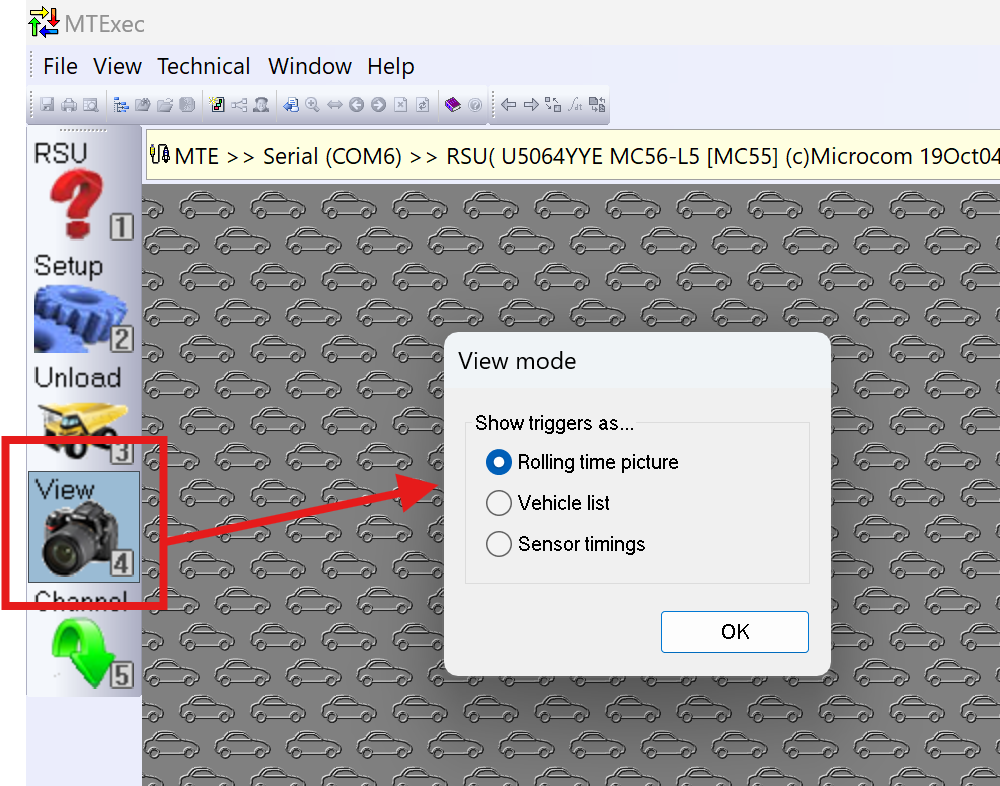 Connect to RSU Open View and check the following Triggers to ensureht RSU is collecting data
Connect to RSU Open View and check the following Triggers to ensureht RSU is collecting data After a successfull 7 day count has been obtained, delegated survey coordinator from the Asset Management Branch - DoWH Headquarter collect in the data provinces from the RSU devices, collect tally sheets for data recording and processing into AWM system.
Traffic and Site Safety
Traffic safety during the traffic Data Collection is mandatory and is the responsibility of the AMB survey personal and delegated officers from each of the provincial works offices to ensure that appropriate safety measures are in place before a survey can be conducted to protect the observer at all times.
Whenever manual traffic surveys are in progress, appropriate signage should be in place for the safety of Traffic Counting Teams. The site should be inspected for safe use by supervisor who should also ensure that every tally counter wears a high visibility vests and no safety sign is removed from site until the survey is completed.
The count stations should be chosen carefully not only for collection of quality data, but also for full consideration to traffic safety. Both during installation and uninstallation of MetroCount device on a selected count station, utmost care should be taken into consideration. Supervising vehicle should be parked off the traveled way, wear reflective vests, and act in a manner that does not distract motorists or influence their driving behavior.
Traffic controllers and cones will be prepared to assist to make count sites as safe as practical during the installation and decommission of the site. Please refer to the diagram below, which is an extract from the DoW Safe Traffic Control at Roadworks Field Guide, and shows a typical setting out details of MetroCount device during installation and uninstallation.
Vandalism and interference with counting equipment is also a potential problem at the sites. Therefore, during the course of the survey, careful consideration is required in these circumstances. MetroCount devices and pneumatic tubes shall be monitored and looked after either by organised community security or if underatking a full manaul count by tally clerks concurrently till the end of the survey.
Typical example of setting out details of MetroCount device during installation and uninstallation
 Typical example of setting out details of MetroCount device during installation and uninstallation. Note Dayglow vests, STOP/SLOW signs and road cones to help manage safety on site
Typical example of setting out details of MetroCount device during installation and uninstallation. Note Dayglow vests, STOP/SLOW signs and road cones to help manage safety on siteStep 3: Download and Process Data from MetroCount Counter
When the data collection period has ended and data has been collected from the field, it must be analysed and checked for accuracy. The thirteen classes tallies collected from the manual tally sheet shall be compiled and entered to its standard excel sheet. The number and nature of vehicles tallied (data) from the first day of the count to the last day of the count should be compared with the data from the MetroCount.
The comparisons of data from the two different survey methods are very important for the verification of the data. It is therefore, advisable that traffic data from MetroCount is cross checked by taking a manual count to enable easy checking and comparison for reliability and accuracy purposes.
Initially the information shall be managed and owned by the Department of Works Asset Management Branch and held within the RAMS database where it can then be disseminated to stakeholders via means of the current infrastructure managed by DoWH such as the website and intranet.
Required format for data supplied to PNG DoWH
All traffic count data to be collected by or supplied to PNG DoWH, must be generated using the MetroCount Traffic Executive software, and should be prepared following the instructions provided on the MetroCount Support for RAMM page.
 Support information is provided on the MetroCount Support for RAMM page.
Support information is provided on the MetroCount Support for RAMM page.
Importing Traffic Count Data into RAMM
Traffic count data is imported into RAMM using the MetroCount Import tool. This tool guides users through the process of importing traffic count data files exported from the MetroCount software.
Uploaded traffic count data can be viewed in RAMM by carriageway section, treatment length and count site.
 RAMM Traffic data; map layers and tables available from the RAMM Menu
RAMM Traffic data; map layers and tables available from the RAMM Menu
Quality Assurance
If the data collection is being undertaken by a contractor, they shall develop, implement, and manage a contract Quality Plan to ensure that the contract requirements are understood, risks identified, addressed and quality levels are achieved.
The contractor shall provide a draft quality plan within 10 days of the Award. DoWH shall review the draft plan within 5 days and the contractor will have 5 days to provide the final draft to DoWH. The quality management plan shall be reviewed annually by the fifth working day of November each year.
The traffic counting fieldwork is to be undertaken in accordance with this specification and latest best practice, and as per the equipment specifications and manufacturers operating manuals.
- The Contractor shall ensure that traffic counter operators and other survey/back up staff are fully trained in the use of equipment and safety procedures required under the Contractor's Health and Safety Plan.
- To ensure continuity and correctness of all counts and classifications, station set-ups shall be systematically checked as necessary.
- DoWH may undertake a data audit and compare the count data with previous records for the site. The Contractor shall be required to resolve and fix any data errors and anomalies at their cost.
As a minimum all counts must be checked for accuracy and completeness prior to loading into the RAMM database. The supplier must supply a quality check process through which each count must pass to be a successful count. As a minimum DoWH would expect that the following quality checks are completed:
- Must be a full 7 Day classified count.
- There is general balance on Directional split i.e. lane one / lane two is within +/- 5% of 100%.
- All report requirements identified in this specification are supplied in full with no missing data.
- Periodically a minimum of a 1 hour on site manual count is completed and compared to the same time period from the count data taken by the counting equipment. This manual check shall be completed on minimum of 10% (by number) of the counters used during the counting programme in any one counting period e.g. The Summer programme used 30 counters, manual verification counts required on 3 counters. This check is to be supplied with multi-media data appended to the relevant count record in RAMM.
- Visual surveys are to be carried out during daylight hours and are to be recorded as per manual tally specification above. The date, start time and site number is to be recorded. For counts, the total vehicles for each lane will be recorded.
- Where there is a difference with the data logger readings of greater than 5% in any one lane for any class (for classification surveys) or any one lane (for counts) over the observed time period, the Contractor shall repeat the survey or continue (at continuous locations) with replacement equipment as appropriate.
If the data collection is being undertaken by a consultant, DoWH reserves the right for one AMB staff member to join the Consultant’s on-site survey team(s) for quality review purposes. The Consultant is to allow for one (only) seating place in its primary survey vehicle to accommodate an AMB staff member and shall provide a minimum of five business days notice of any change of travel dates that have been previously agreed with DoWH (eg. through approval of the Consultant’s Workplan). All direct costs (eg. travel airfares, accommodation, per diems etc) incurred by a DoWH staff member accompanying the Consultant’s survey team are the responsibility of the client.
Stakeholders
| Stakeholder | Role |
|---|---|
| DoWH AMB | The Asset Management Branch is responsible for this specification and utilising the data for the support of programme development and further analysis. |
| Provincial Works Manager (PWM) | The PWM is the most senior DoWH role based in each province and should be advised of any data collection to be done on national roads in their province. |
Support
The following provides contacts for each of the main technical systems used by the DoWH AMB.
| System | ||
|---|---|---|
| ThinkProject Asset & Works Manager | The core system of the DoWH Road Management System | edmond.li@ghd.com |
| Mapillary | For uploading and accessing network video | remson.maea@pngroads.com |
| GoPro MAX | For the recording of network video | remson.maea@pngroads.com |
| TotalPave | For the recording of pavement (network) roughness | rexie.rei@pngroads.com |
| MetroCount | MetroCount counters and software for the recording of traffic counts | remson.maea@pngroads.com |
| KnowledgeOwl | Knowledgebase for the DoWH asset management and other related activities and requirements | elliot.mcbride@ghd.com |
References and Additional Reading
Links to further support documents, manuals, publications and other content are included in the table below.
| Reference Name / Description |
|---|
| MetroCount Support for RAMM |
| MetroCount Import tool |
| MAX.amp Data Quality Management Plan (link TBC) |
| RIMS Guideline for Traffic Counting |
| RIMS Traffic Counting Guide Supplement |
| RAMM NZ Vehicle Classification Document |
